Project structure
RUGBY CAREER » Devlog
Thinking a lot but still not doing too much. The week was spent in:
- Trying to decide if using a Behavior Tree or a Finite State Machine.
- Also continued researching about art direction. It seems clear now that 16x16 sprites is the way to go as:
- It is easier to animate
- It takes a shorter amount of time to create
- I like the stylization
- Installing and testing some very useful plugins for Godot:
- An Aseprite spritesheets and animations importer: Aseprite Wizard
- PixelEver to edit sprites directly in Godot (for little retouches)
- The forementioned Beehave
- And a really really useful one: NBProjectManagement which allows to include TODO, FIXME and NOTES directly in code, and has a built-in Kanban board to follow the project properly, all inside the project directory. Cool!
- And last but not least, deciding how to structure the project in Godot:
- The folder structure is important for me, so I decided to create something like the screenshot:
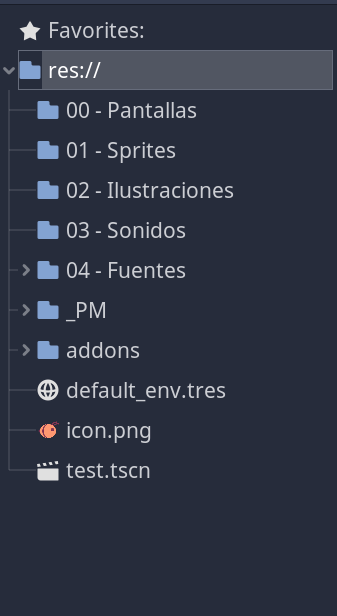
- A folder for each "screen" or phase of the game (from Splash screen to Credits one).
- It will contain all the tscn (scenes), .gd (scripts), etc...
- Sprites, with subfolders for players, pitch, labels, etc.
- Illustrations: like load screens, splash screen, backgrounds...
- Sounds
- Fonts
- etc.
- A folder for each "screen" or phase of the game (from Splash screen to Credits one).
- The folder structure is important for me, so I decided to create something like the screenshot:
RUGBY CAREER
From junior player to the World Cup.
More posts
- Huge step ahead! Rugby World Cup motivated me!Sep 29, 2023
- Back to developmentSep 03, 2023
- Some more sprites updatesJul 03, 2022
- 1st devlog post!Jun 05, 2022
Leave a comment
Log in with itch.io to leave a comment.